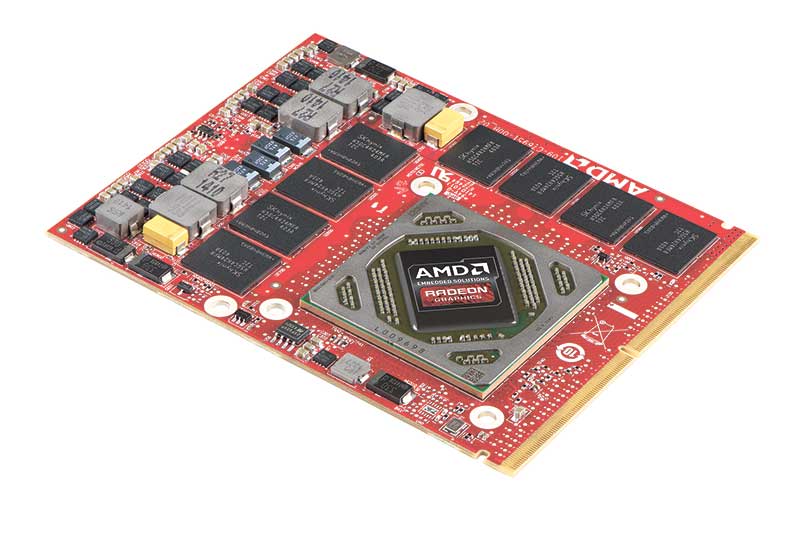The Right Laptop for You
By BJ Pangilinan
SO YOU’RE planning on buying a new laptop, but you don’t have the money for a MacBook and you don’t know what you want or what exactly you’re looking for. There are a wide variety of laptops in the market right now and the hardware combinations they come with. Here is a breakdown of the important key components that can help you choose your daily driver.
Storage
You have two choices — the Hard Disk Drive (HDD), or the Solid State Drive (SSD). What’s an SSD, you ask? To put it simply, it’s basically a hard drive but much faster and much more expensive. Why would you want an SSD?
It boots up your computer faster; it takes about 10-20 seconds to boot from power off and then to your desktop. Applications don’t take up half the day to load. And your files have a very slim chance of corruption because of the lack of mechanical parts moving around the drive. It’s just much better and more reliable in my opinion. Can you install both an SSD and HDD? Of course you can! It’s just a matter of compatibility. However, most laptops don’t come with an SSD, especially the low-end ones. You have to buy it separately and install it yourself. And again, it really depends on you and your budget if you want to have one. If you do decide to go with the SSD route and can only afford the 120GB or 240GB variants, I suggest you store your other files in an external hard drive.
The GPU (Graphics Processing Unit)
It’s like the CPU but dedicated to handling graphics. Rendering what goes on in your screen. It also has two big companies battling it out for dominance, namely NVIDIA and AMD again. If you’re looking to game or deal with graphic intensive applications, look out for these two. They also offer low to high end GPUs depending on the laptop. Intel has its own integrated graphics chip built in with their processors, but it’s garbage compared to what NVIDIA and AMD has to offer.
RAM
 More RAM equals more room to open a bunch of stuff. As simple as that. I’d suggest a minimum of 4GB, computer applications these days are a bit demanding, especially Google Chrome and antivirus programs — they’re notorious for being a resource hogs. I’d also go for a laptop that offers expandability for RAM where you can install more in the future depending on how many slots there is available. Generally, there’d be two slots, you can install 8GB per slot. For some higher-end laptops, they can come with four slots and max out at 32GB. That’s just too much. I have 16GB on my rig and even I can’t utilize all of it.
More RAM equals more room to open a bunch of stuff. As simple as that. I’d suggest a minimum of 4GB, computer applications these days are a bit demanding, especially Google Chrome and antivirus programs — they’re notorious for being a resource hogs. I’d also go for a laptop that offers expandability for RAM where you can install more in the future depending on how many slots there is available. Generally, there’d be two slots, you can install 8GB per slot. For some higher-end laptops, they can come with four slots and max out at 32GB. That’s just too much. I have 16GB on my rig and even I can’t utilize all of it.
The Processor
 Intel and AMD — two big names when it comes to the CPU game. AMD is much cheaper but not as common on laptops these days. Intel on the other hand has got you covered from low to high end processors. It really depends on what you need to do with your laptop. For things like Office tools, browsing the Internet, and watching your collection of movies or series, you can do fine with an Intel Celeron or Intel Pentium processor.
Intel and AMD — two big names when it comes to the CPU game. AMD is much cheaper but not as common on laptops these days. Intel on the other hand has got you covered from low to high end processors. It really depends on what you need to do with your laptop. For things like Office tools, browsing the Internet, and watching your collection of movies or series, you can do fine with an Intel Celeron or Intel Pentium processor.
Then we have the Intel Core “i-series” processors — Core i3, i5, and i7. The i3 is like the Celeron and Pentium but can handle a heavier load, and it can also do some light gaming. When dealing with super heavy tasks like photo/video editing, Computer Aided Design (CAD), 3D rendering, hardcore gaming, and the like, then you need the i5 or i7. You’re better off assembling a desktop if you’re going for an i7 in my honest opinion, but if money is no concern and you want portability, then go for it.
Brand, size, weight, aesthetics — I can’t stress it enough that, again, it all really depends on you and mostly your budget. This is an investment not an oversized paperweight. So choose wisely. Or grab a tech-savvy friend to help you and save yourself the hassle.