Five things about Lightroom
UNLIKE Photoshop which is celebrating its 25th year, Lightroom is just about a decade old. However, with the success of Lightroom in the industry today, Adobe is adding more features to benefit digital photographers.
Here’s a rundown of features you might have missed when using Lightroom.
Virtual copy — This feature allows you to create a duplicate image without duplicating the physical file. This means that your drive space will stay the same. A virtual copy is made for you so you can apply a different approach in editing and compare the same image with different results.
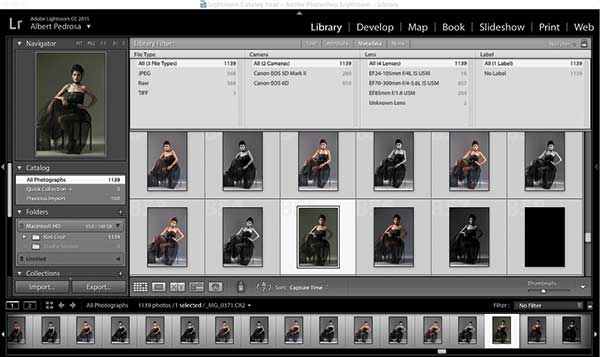
Filter — Did you know that you can filter your library of photos based on image metadata? When you have thousands of photos in your library, finding an image can be a daunting task. Filter can help you narrow down the images based on your filter settings. I normally use it when I want to display images based on file type. I can ask Lightroom to only display PSD files or just the raw files or raw files that I made some adjustments with.
You can filter the images based on the camera or lens used, even to the focal length and aperture. There’s so much more that you can do with filters. You can press backspace to show the filters options.
External editing — When the editing gets tough and you decide to bring the matter to Photoshop, you can ask Lightroom to call PS. After you edit your image in PS, just save it and it will automatically be added to your catalog. Now you’ll have a mix of raw, JPG and PSD files in your library.
Note that by default, LR will export your file to PS in 16-bit. That’s ok if you’re working on the highest quality. However, it also takes a lot of space and computing power to work on 16-bit files. You can go to preferences and choose 8-bit under external editing.
Copy — If you’re looking for batch processing, this is the feature that you need. You can edit one photo and apply your editing to a batch of images in just a few clicks. Note that local adjustment brush can also be copied, but be careful, it might not hit the right spot.
Tethered shooting — You can actually connect your camera to your laptop and let Lightroom capture the images directly from your camera. I use this when shooting food or products, so I can see a larger view for inspection of details. I also use this when shooting models in studio, so I can apply a preset adjustment on the image on the fly.
There’s so much more about Lightroom. Don’t worry, I’ll write more tips about Lightroom features in my future articles. Keep on shooting, everyone!
photomania.sunstar@gmail.com / www.grp.ph




