You don’t need a big dictionary
By Meg Rivera
THIS week’s app review was inspired by observing my two younger sisters do their assignments for school. They both have to write reports, one of them on a book and the other on some readings that they had to do in class. It certainly brought me back to when I was doing my own assignments. Back in the day, if I wanted to look up alternate meanings to a word I needed to flick through a ginormous dictionary that smelled like mothballs. Paper cuts from such a thick book were a real and imminent threat.
Kids these days are not as inspired to look up words in a dictionary, simply because the language of the Internet has been simplified for the average consumer. Texting hasn’t helped either; sometimes you only need an emoji to communicate a whole sentence. Bring back fancy words and a wide vocabulary with some of these apps, which make dictionaries fun in the way that they never were before.

App name: dictionary.com Dictionary & Thesaurus for iPad
App developer: dictionary.com LLC
Available on: This version is available on iTunes, but there is an Android version available.
Easy to use: For those of you familiar with the web version of this app, you will know just how easy it is to use. Throw in the voice function, and you really don’t need to look for any other dictionary to use. Best of all, this app is available offline.
Overall comment: The initial download gives you the dictionary, access to the “word of the day” and links to several language blogs that you might find useful. The translator function is only available with an internet connection, but it’s a snap to use. I appreciate that the pronunciation guide is also available in IPA, which makes it ideal for use in a classroom. Four clicks out of five.
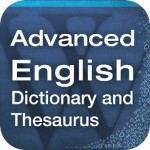
App name: Advanced English Dictionary and Thesaurus
App developer: Mobile Systems
Available on: iTunes, Google Play
Easy to use: Teachers, this one is for you. The average user would not need the extra features that this app contains, like hypernyms and etymology. But what makes this app so remarkable is the treasury of word games for you to play. Teachers can bring this into the classroom and have a little fun with teaching new words.
Overall comment: This would be perfect, except that it’s missing a pronunciation guide. But barring that, this is one of the best teaching tools I’ve seen so far. The games included are for all levels of student, and for all ages as well. Good for self-study too. Four clicks out of five.

App name: Merriam-Webster Dictionary HD
App developer: Merriam-Webster Inc
Available on: iTunes, Google Play
Easy to use: This one is not as feature-laden as the dictionary.com app, but it has the basics done right. There is a box in the upper right hand corner where you search the word you want, and it comes up with a definition.
Overall comment: I was frankly quite disappointed with this one, since it hasn’t done anything particularly commendable as far as apps go. We’ve all grown up with Merriam-Webster as the go-to for dictionaries, so I was expecting that the app would take the experience to another level. It does the basics right though, so it’s not a bad app. Just boring I suppose. Three clicks out of five.

