Solving the problem backwards
SO after a month-long battle against Lightroom’s mess and how it messed up my workflow to the point of almost losing a client, I’m finally seeing the sunlight after a storm. I hope it stays this way, but just like in a horror movie, the villains will always try to make a last scare.
After numerous tense sessions with Adobe’s help desk and countless hours of frustration waiting for the best solution to the problem, it turned out that the solution was to take a step backwards and return to where it was running error free.
I realized that just like Mac OS, even after very obvious flaws in their OS release, they will deny it and let users bring all the bugs out for them to fix. I think Adobe is trying to play a similar game, only this time, the software ceases to function anymore.
Finally, I decided to uninstall the application and tried downloading earlier versions just before the problem started pouring in, and like a rainbow after a rain, everything is working fine. So far it’s been a couple of weeks and still no sign of breaking down.
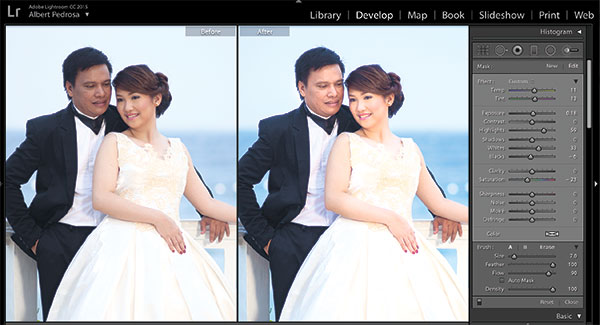
I wanted to install as far back as LR5 but I find the new tools in LR6 too much to lose. So I installed LR6/CC but using the earlier versions. I like the adjustments sliders when using brush in LR6/CC because it allows you to work on whites and blacks. This option is not available in LR5.
I have also adapted already into the mobile platform that LR6/CC is offering. Now my catalogs can be viewed and edited through my mobile device. I can even ask my clients to choose among the images synced in the creative cloud. They can rate the pictures and leave comments. What’s best is everything is synced back to my desktop.
In the end, you’ll realize how important Lightroom is to your photography workflow, as well as the role Adobe plays in the photography industry, and how it’s becoming an indispensable tool for a serious photographer.
All hope is not lost after the LR update disaster. There’s still Photoshop, which is as stable as ever and came out with its significant updates as well, one of which is my personal favorite, under filters. This is the option to open your work back into Camera Raw environment without leaving Photoshop. When launched, a floating Camera Raw window will appear and when you’re done, you’re back in Photoshop.
The new features of Photoshop CC and LR CC are truly remarkable. You’ll just have to keep up with it to improve your workflow. Keep on shooting, everyone!
photomania.sunstar@gmail.com / www.grp.ph




