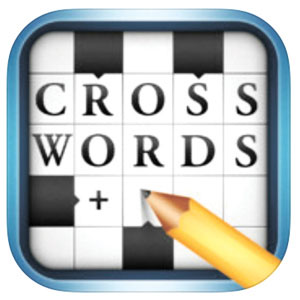For you, dear teachers
By Meg Rivera
JUNE is always such a special time of year. Days are starting to seem shorter and the blazing heat of May gives way to cooler temperatures at night. It’s also the time of year when students are now starting to get themselves ready for a new school year. I have three siblings who are getting ready for school, and boy, I can’t tell you how many trips to National Bookstore I’ve made in the last week alone!
But everyone is so focused on the student, that it’s hard to remember that teachers are also in such a tizzy to get ready. The first day of class is just the first hurdle. Teachers need to keep on top of what’s going on with their students and be able to give accurate reports on their progress. I suppose that’s why they have those green class record books, but recent developments have made it much easier for teachers to keep track of what their students do.
Teachers, this one is for you. Take classroom management to a new level, and make sure you never miss another progress report again.
App developer: Class Twist Inc.
Available on: iTunes, Google Play
Easy to use: This app was specifically designed for teachers who are not particularly tech-savvy. You are not limited to using this app on smart devices only; for as long as you have an internet connection, a keyboard and a screen, you are good to go!
Overall comment: ClassDojo is a feedback management app that allows teachers to give feedback on students’ performance and behaviour. The information is accessible to both students and their parents, which helps the teacher and the parent work on reinforcing good behaviour. This is also good for communicating with students about where they can improve, and following up on that progress with their parents. A gem of an app. Four clicks out of five.
![]() App name: ClassManager – Student School Schedule Planner
App name: ClassManager – Student School Schedule Planner
App developer: www.TutorsonNet.com
Available on: iTunes, Google Play
Easy to use: This app can be used for both students and teachers. ClassManager organises the assignments that are due for a certain class. There are even options for you to edit details on the kind of class the assignment is due for, such as a lab report or an oral presentation. The summary view lets you see at a single glance what is due in the next few days.
Overall comment: This app was a little to confusing to begin with because there are so many options to choose from.You may want to spend a little time with this one, if you want to get the full use out of it. Two clicks out of five.
App developer: Lesson Portal, LLC
Available on: iTunes, Google Play
Easy to use: There is a video tutorial on the splash screen of this app, so you can go through it as many times as you need. It’s also pretty easy to figure out on your own.
Overall comment: Say goodbye to handwritten performance reports – this app allows you to type the reports out and send them straight to the students’ parents. You can “enroll” your students manually, or you can take their information from the Contacts folder on your device. There is also an option to send the reports en masse, so you are not typing individual email addresses when report card time rolls around. Useful, but rather spartan in its execution. Three clicks out of five.